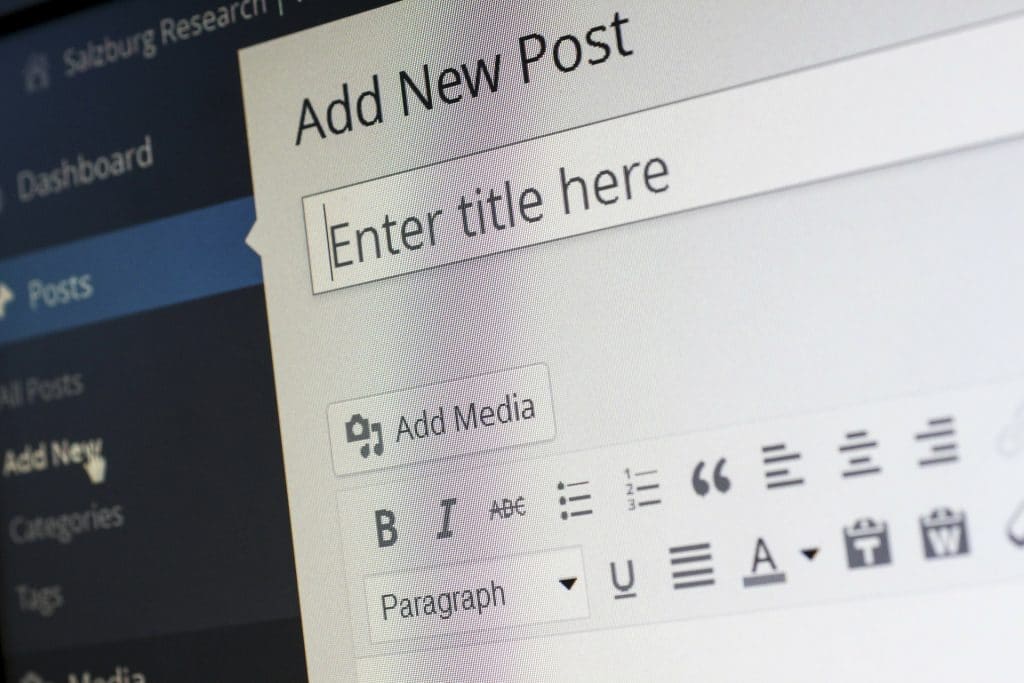So we meet again, keyword research…
Now more than ever, we’re depending on the online world for our day-to-day activities. We’re making use of the web for learning and studying, shopping, paying bills, and for the majority of our entertainment and social needs. This means the need for search engines to provide us with what we’re looking for has never been more relevant.
Google’s algorithm focuses on how to fulfill search intent, and we want Google to see us doing that. We know the accuracy and relevancy of content is imperative so Google thinks we’re the answer to the searcher’s query.
I lead Moz’s onboarding team in Ireland, and keywords are our most discussed topic in one-on-one walkthroughs — you all want to know how to find the best keywords, if you are currently using the most relevant keywords, and what keywords your competitors are using. The Moz Pro tool shows us all this and more.
We want our customers to know the most effective ways to use Moz Pro to get keyword data, so we’ve put together these Daily Fix videos to help you do just that! I would love to hear your opinion on fulfilling search intent and what has yielded good results for your website, so speak to you in the comments section!
Keyword suggestions groups
Is there any way to find keywords that have a similar meaning or are broadly related in meaning so I can focus on similar keywords? How can I see the volume of a group of similar keywords?
In this Daily Fix, Emilie guides you through how to use the “Grouped keywords” filter in the Keyword Explorer tool.
The “Grouped keywords” filter gives you an idea of the volume for your area of interest, rather than focusing solely on the volume of one keyword.
Content suggestions
Does Moz have anything to help me create better content relating to my keywords, or to help me start my keyword competitive analysis?
In this Daily Fix, Megan shows us how to use the content suggestions section in the Page Optimization tool to help build better content in relation to your keyword topic.
This can also help you get ideas for keywords to research based on the content suggestions provided.
This section is based on a specific URL and keyword pairing, and shows other keywords commonly found in the highly-ranked search results which contain your initial keyword.
Keyword opportunities
What keywords am I ranking for that I’m not aware of?
What if I start ranking for other keywords after I create my campaign, does Moz track this data?
In this Daily Fix, Emilie explains how to find keywords that may be sending your site traffic, and for which your site is already ranking but you’re not tracking.
Click on the “Track” button to add these opportunities to your campaign, and start collecting data to see where you’re ranking for each keyword.
Finding ranking keywords
How do I know what I’m already ranking for?
How can I see what keywords my competitors are ranking for?
In this Daily Fix, I demonstrate how to find any website’s ranking keywords. You can see your website’s ranking keywords, or find those of competitors. You can also see pages associated with ranking positions, which will help with content ideas.
Having this information allows you to start your competitor analysis. You can use your keyword list feature and have a list for each competitor to get a better understanding of potential keyword opportunities available to you.
The keyword list overview helps to compare metrics across groups of keywords, which will help you see low hanging fruit.
Filtering keywords
Can Moz give me suggestions of keywords I might not have thought of? How do I know what questions my customers could be asking?
In this Daily Fix, Michael shows you how to use the suggestions filter in Keyword Explorer to find useful keywords. This can be a great source for content suggestions, example ideas for your blog, or potential FAQs on your website.
It can also help you find topics that are related to your keyword so you can provide the content your customers really want to see.
Want to try the Moz Pro tool? First sign up for our 30 day free trial and then book a walkthrough with one of our onboarding specialists.
We would love to hear about your SEO goals and how we can help!