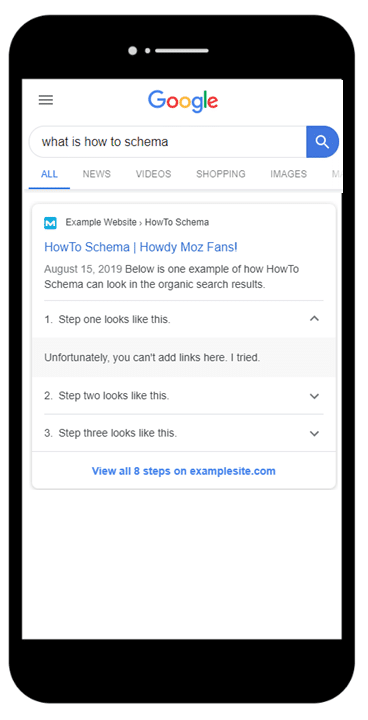Structured data (Schema markup) is a powerful tool SEOs can use to efficiently deliver the most important information on our webpages to search engines. When applied effectively across all relevant entities, Schema markup provides significant opportunities to improve a website’s SEO performance by helping search engines to better understand its content.
While Schema.org is continuously expanding and refining its documentation, Google updates its list of supported features that are eligible to be displayed as rich organic results far less frequently. When they happen, these updates are exciting because they give marketers new ways to affect how their organic listings appear in Google’s search results. To make things even more interesting, some of this year’s new Schema types offer the unique opportunity for marketers to use Schema to drive clicks to more than one page on their site through just one organic listing.
Three new Schema types worth focusing on are FAQ, HowTo, and Q&A Schema, all of which present great opportunities to improve organic search traffic with eye-catching, real estate-grabbing listing features. By strategically implementing these Schema types across eligible page content, marketers can dramatically increase their pages’ visibility in the search results for targeted keywords — especially on mobile devices.
Pro tip: When rolling out new Schema, use the Rich Results Testing Tool to see how your Schema can appear in Google’s search results. Google Search Console also offers reporting on FAQ, HowTo, and Q&A Schema along with other Schema types in its Rich Results Status Report.
FAQ Schema
According to Google, FAQ Schema can be used on any page that contains a list of questions and answers on any particular topic. That means FAQ Schema doesn’t have to be reserved only for company FAQ pages; you can create a “frequently asked questions” resource on any topic and use the Schema to indicate that the content is structured as an FAQ.
FAQ Schema is a particularly exciting new Schema type due to how much real estate it can capture in the organic listings. Marking up your FAQ content can create rich results that absolutely dominate the SERP, with the potential to take up a huge amount of vertical space compared to other listings. See the below example on mobile:

Like all Schema, the FAQ content must be a 100 percent match to the content displayed on the page, and displaying different content in your Schema than what is displayed on the page can result in a manual action. Google also requires that the content marked up with FAQ Schema is not used for advertising purposes.
Impacts on click-through rate
There is some risk involved with implementing this Schema: if the content is too informational in nature, it can create a situation where users to get the answers they need entirely within the search results. This is exactly what happened when we first rolled out FAQ Schema for one of our clients at Path Interactive — impressions to the page surged, but clicks fell just as quickly.

This conundrum led to us discover the single most exciting feature of FAQ Schema: The fact that Google supports links and other HTML within the answers. Look for opportunities within your FAQ answers to link to other relevant pages on your site, and you can use FAQ Schema to drive organic users to more than one page on your website. This is a great way to use informational content to drive users to your product or service pages.

Note that this tactic should be done within reason: The links to other pages should actually provide value to the user, and they must also be added to the page content so the Schema code is a 100 percent match with the content on the page. Check out my other detailed article on implementing FAQ Schema, which includes recommendations around tagging links in FAQ answers so you can monitor how the links are performing, and for distinguishing clicks to the FAQ links from your other organic listings.
HowTo Schema
HowTo Schema is another new Schema type that can be used to enhance articles containing instructions on “how to” do something. Like FAQ Schema, Google lays out certain content requirements about what can and can’t be marked up with HowTo Schema, including:
- Not marking up offensive, violent or explicit content
- The entire content of each “step” must be marked up
- Not using HowTo markup to advertise a product
- Including relevant images, as well as materials and tools used to complete the task
- HowTo should not be used for Recipes, which have their own Schema
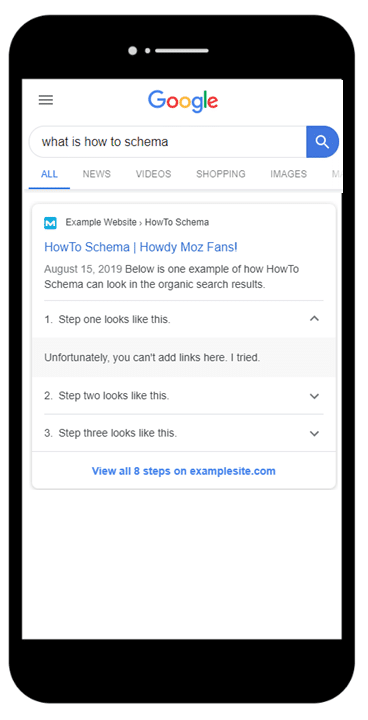
Unfortunately, unlike FAQ Schema, the text included within each HowTo step is not linkable. However, the individual steps themselves can become links to an anchor on your page that corresponds to each step in the process, if you include anchored links and images in your HowTo markup.
HowTo has two visual layouts:

Image source: https://developers.google.com/search/docs/data-types/how-to
One layout includes image thumbnails for each step in the process. With this layout, users can click on each step and be taken directly to that step on your page. Anchored (#) links also appear separately in Google Search Console, so you can track impressions and clicks to each step in your HowTo process.

Image source: https://developers.google.com/search/docs/data-types/how-to
The second HowTo layout uses accordions to display the steps.
One added benefit of HowTo Schema is its voice search potential: properly marked up HowTo content is eligible to be read aloud by Google Assistant devices. When voice searchers ask their Google Assistants for help with a task that is best answered with a “how to” guide, content marked up with HowTo Schema will be more likely to be read aloud as the answer.
Like FAQ Schema, HowTo markup presents pros and cons for marketers. Given that the rich result takes up so much space in the SERP, it’s a great way to make your listing stand out compared to competing results. However, if users can get all the information they need from your marked-up content within the search results, it may result in fewer clicks going to your website, which coincides with Google’s rise in no-click searches.
In rolling out HowTo markup, it’s important to monitor the impact the Schema has on your impressions, clicks, and rankings for the page, to make sure the Schema is producing positive results for your business. For publishers whose sites rely on ad revenue, the potential loss in click-through-rate might not be worth the enhanced appearance of HowTo markup in the search results.
Does HowTo markup earn featured snippets for “how to” queries?
Given that virtually every “How To” query generates a Featured Snippet result, I wanted to see whether there was any correlation between implementing HowTo Schema and earning Featured Snippets. I conducted an analysis of 420 URLs currently ranking in Featured Snippets for common “how to” queries, and only 3 these pages are currently using HowTo markup. While this Schema type is still relatively new, it doesn’t appear to be the case that using HowTo markup is a prerequisite for earning the Featured Snippet for “how to” queries.
Q&A Schema
Q&A Schema is another new Schema type used for pages that contain a question and a way for users to submit answers to that question. The Q&A Schema should be applied only on pages that have one question as the main focus on the page — not a variety of different questions. In its documentation, Google also distinguishes between Q&A and FAQ markup: If users are not able to add their own answers to the question, FAQ markup should be used instead.
Q&A Schema is great for forums or other online message boards where users can ask a question and the community can submit answers, such as the Moz Q&A Forum.
Google strongly recommends that Q&A Schema include a URL that links directly to each individual answer to improve user experience. As with HowTo Schema, this can be done using anchor (#) links, which can then be monitored individually in Google Search Console.

Image source: https://developers.google.com/search/docs/data-types/qapage
Blending Schema types
Another exciting new development with these new Schema types is the opportunity to blend multiple types of Schema that generate rich results on the same page. FAQ Schema in particular works as a great supplement to other Schema types, such as Product or Professional Service, which can generate stars, review counts, or other attributes in the SERP. Below is an example of how these combined Schema types can look on mobile:

If it makes sense for your content, it may be worth testing adding FAQ or HowTo markup to pages that already have other Schema types that generate rich results. It’s possible that Google will display multiple rich result types at once for certain queries, or it could change the rich appearance of your listing depending on the query. This could potentially lead to a big increase in the click-through-rate given how much space these mixed results take up in the SERP.
Note: there is no guarantee Google will always display blended Schema types the way it currently does for websites who have already done this implementation. Google is always changing how it displays rich results, so it’s important to test this on your own pages and see what Google chooses to display.
Risks involved with implementing Schema
It would be irresponsible to write about using Schema without including a warning about the potential risks involved. For one, Google maintains specific criteria about how Schema should be used, and misusing the markup (whether intentionally or not) can result in a structured data manual action. A common way this occurs is when the JSON-LD code includes information that is not visible for users on the page.
Secondly, it can be tempting to implement Schema markup without thoroughly thinking through the impact it can have on the click-through-rate of the page. It is possible that Schema markup can result in such a positive user experience within the SERP, that it can actually cause a decline in click-through-rate and less traffic to your site (as users get all the information they need within the search results). These considerations require that marketers think strategically about whether and how to implement Schema to ensure they are not only complying with Google’s guidelines but also using Schema in a way that will provide meaningful results for their websites.
Lastly, it is possible that Google will update its quality guidelines around how rich results are displayed if they find that these new Schema types are leading to spam or low-quality results.
Avoid misusing Schema, or it’s possible Google might take away these fantastic opportunities to enhance our organic listings in the future.